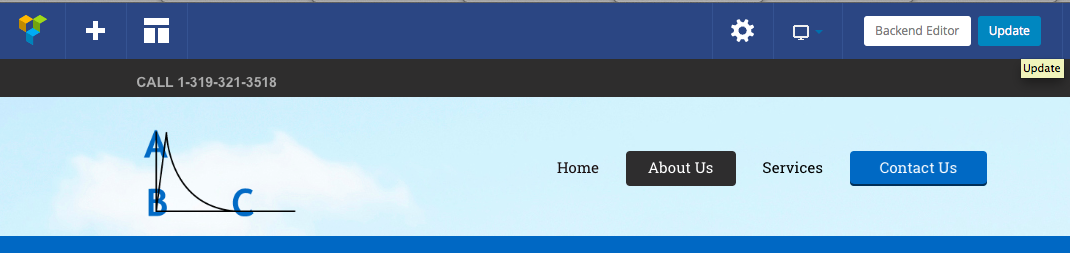Navigate to the page you want to edit. Click on the “edit with visual composer” link in the top menu
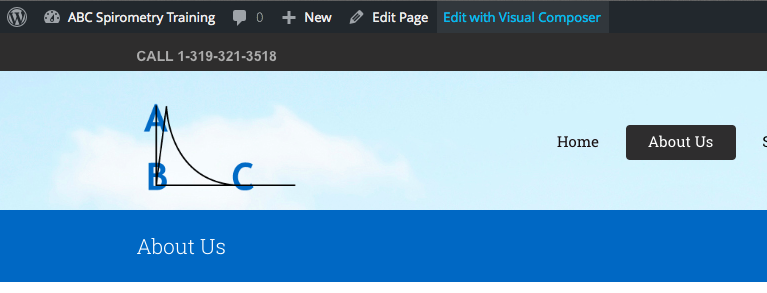
Hover over the text that you want to edit and click on the pencil icon:
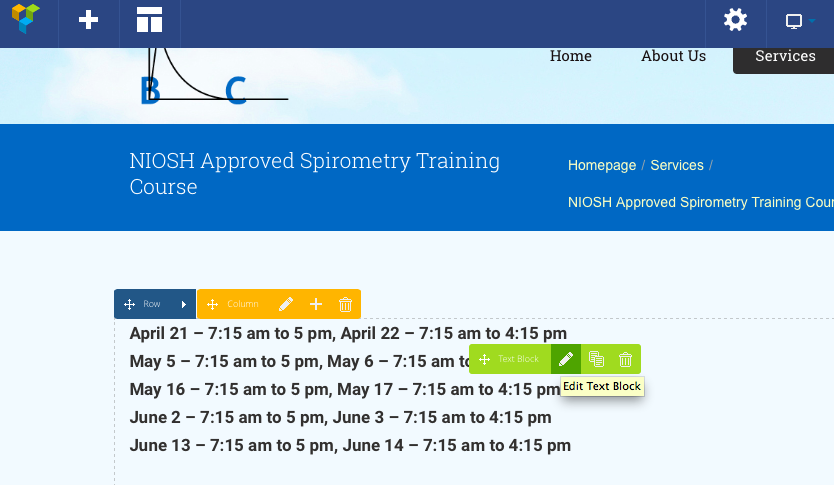
Make your text changes and click on the “Save Changes” button.
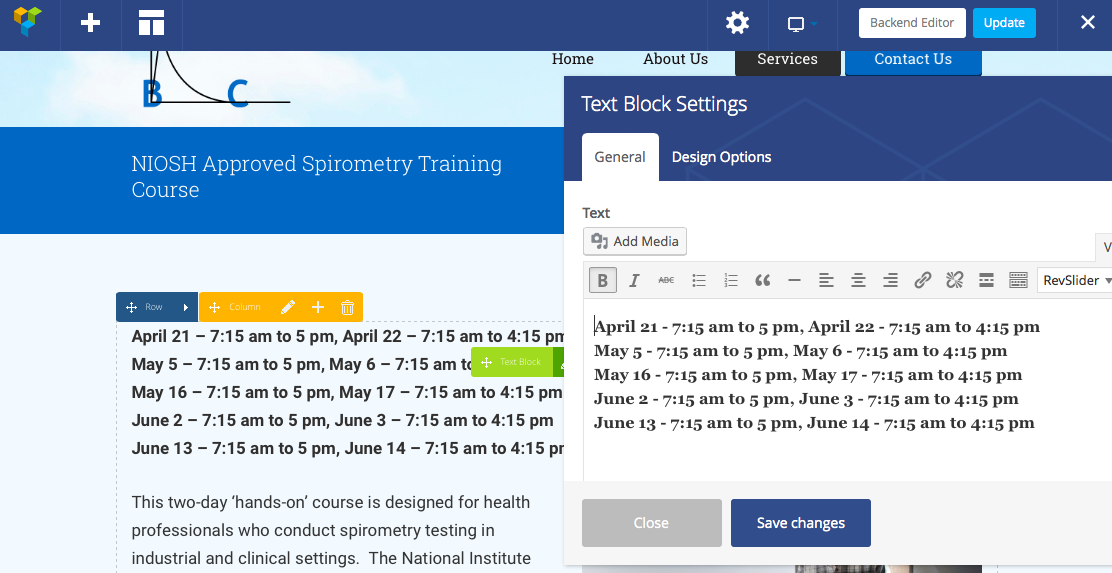
To save your changes click on the “Update” button in the top right of the page.